My daily assessment system
One of the hardest things to do in a TAB classroom is to assess children. In my classroom, I use many ways to assess how a child is doing: personal interview, observation and student work and self-reflection. In order to keep track of this information, I carry an iPad around with me almost all the time. If I don't have my iPad, I can use my phone. The app I use to take notes is called Notability. I've used it forever here's why.
Notability is very easy to use. It takes input by typing, handwriting, photos, and audio. I set up dividers for each grade level. Inside each divider is a folder with each teachers name listed. I create two notes for each teacher: a class note and a weekly assessment.
Each time the class comes in I open up the class note and review what notes I might have taken during the last class. I can also look at images I I took during the last class. The weekly assessment is a very quick assessment that I take every Friday. As I scan the room, I take note of the students working a make a mark as to if they are doing what they should be or not. Over time, I can get a picture of how these students work together. If a student is not doing what they should, I can speak with them and take notes for future observations.
Notability is very easy to use. It takes input by typing, handwriting, photos, and audio. I set up dividers for each grade level. Inside each divider is a folder with each teachers name listed. I create two notes for each teacher: a class note and a weekly assessment.
Each time the class comes in I open up the class note and review what notes I might have taken during the last class. I can also look at images I I took during the last class. The weekly assessment is a very quick assessment that I take every Friday. As I scan the room, I take note of the students working a make a mark as to if they are doing what they should be or not. Over time, I can get a picture of how these students work together. If a student is not doing what they should, I can speak with them and take notes for future observations.
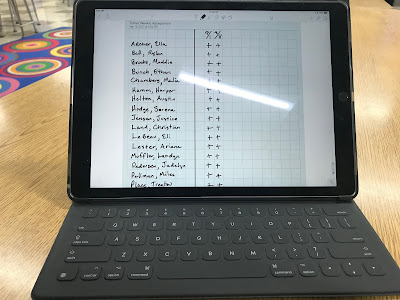 |
| Weekly Quick Assessment using Notibility |
 |
| Daily Class notes taken in Notibility |
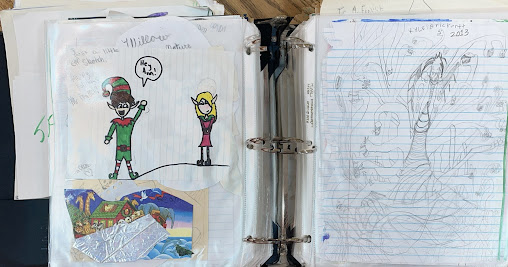

Comments
Post a Comment