Going Paperless
Last year our school spent almost 50% its budget on copying and paper expense. That is an incredible thought considering we're a 1:1 school. I couldn't believe it. How can a school full of cutting edge technology rely so heavily on one of the oldest technologies around...paper?
I believe it has to do with change. Teachers are, for the most part, against change. Not that they're stuck in the old days. They get something that works and are afraid to mess with it. If it ain't broke, don't fix it. But this is different. This is the 21st century. Save the Trees! Moving from a paper-based to a digital based system is not that difficult. I will be the first to admit it... and I'm the tech guy. So I'm going to delve into this topic a little. Not that anyone will read this, but it will help me get my ideas organized.
To move to a paperless system...I need a plan. Where will I start? What will I need?
To move to a paperless system...I need a plan. Where will I start? What will I need?
First thing is I need to get a system in place to digitize materials in order to distribute them. My system goes something like this. Find something I like in paper form, scan it or take a picture of it and then save it.
Let's start with the inputting of documents. I needed a scanner and a scanner app for my iPad or laptop. I bought the Doxie portable scanner ($119) for my laptop and Scanner Pro ($2.99) for my iPad and iPhone. This was the beginning of the move. Anything I liked or wanted to keep, I scanned. This step will take the longest, so instead of trying to everything done, I kept it simple to see how it worked.
The next step was to find a place to store all of my documents. As a teacher, I would recommend using Google Drive. It's free and unlimited. You can also use Dropbox and others. Anything and everything I use as a teacher I keep in Google Drive. Once I was signed up I started thinking about how I should organize my files. This is an extremely important step. I decided to create different grade levels and then create subfolders inside the grade folders. You can set it up as you go. Don't get bogged down at first with this.
The next step was to find a place to store all of my documents. As a teacher, I would recommend using Google Drive. It's free and unlimited. You can also use Dropbox and others. Anything and everything I use as a teacher I keep in Google Drive. Once I was signed up I started thinking about how I should organize my files. This is an extremely important step. I decided to create different grade levels and then create subfolders inside the grade folders. You can set it up as you go. Don't get bogged down at first with this.
Distributing work to students can be a little tricky if you're not careful. Remember, if you share a folder with students, they can see everything in that folder. I recommend students sharing a folder with you that will be their turn-in folder. Practice with a few students at first until you get the hang of it. Once you start doing it, it will become a lot easier to pass out things for kids to work on.
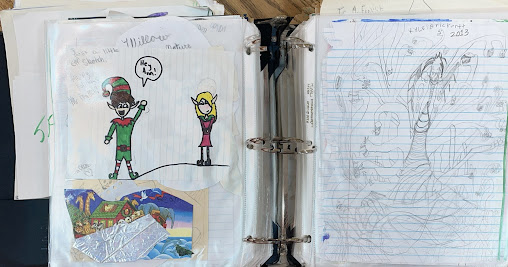

Comments
Post a Comment